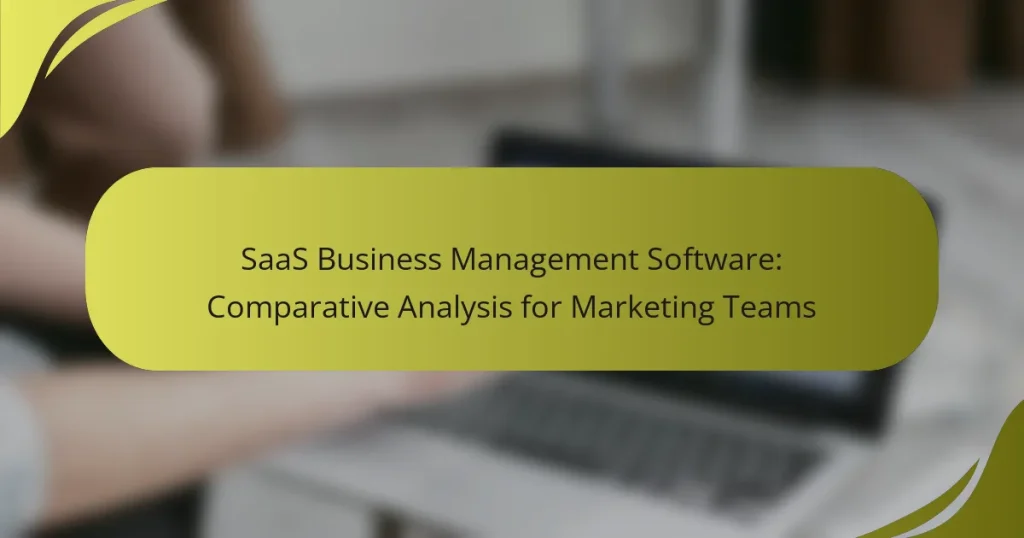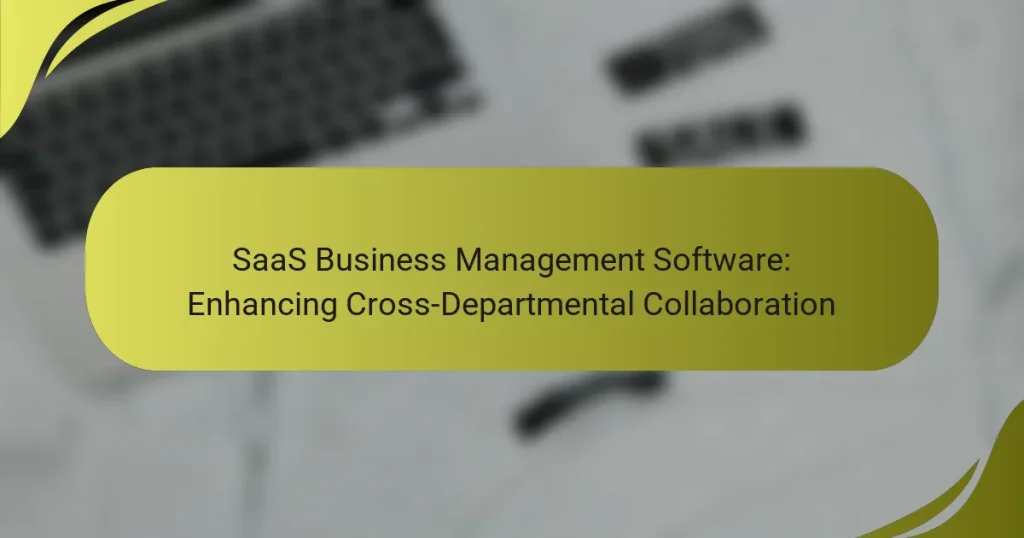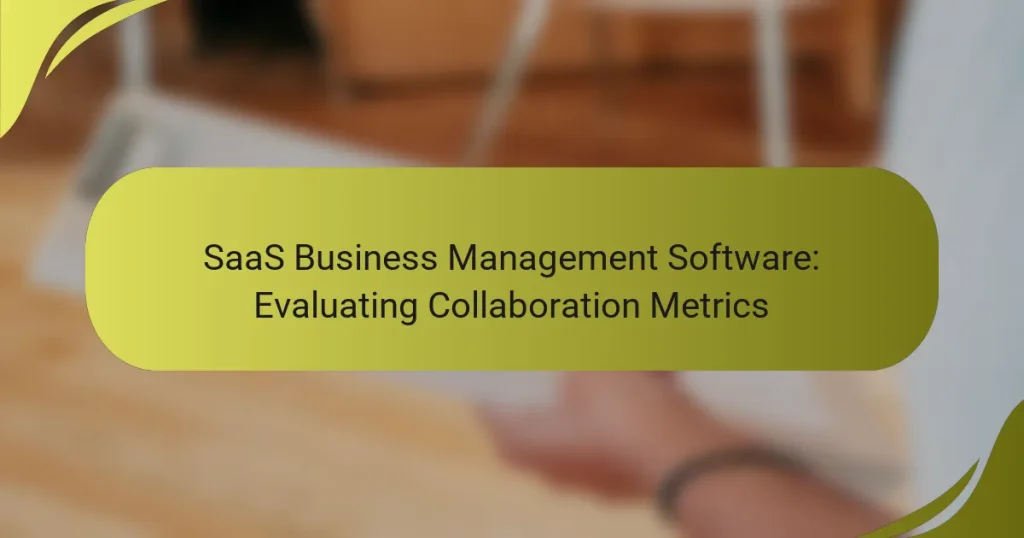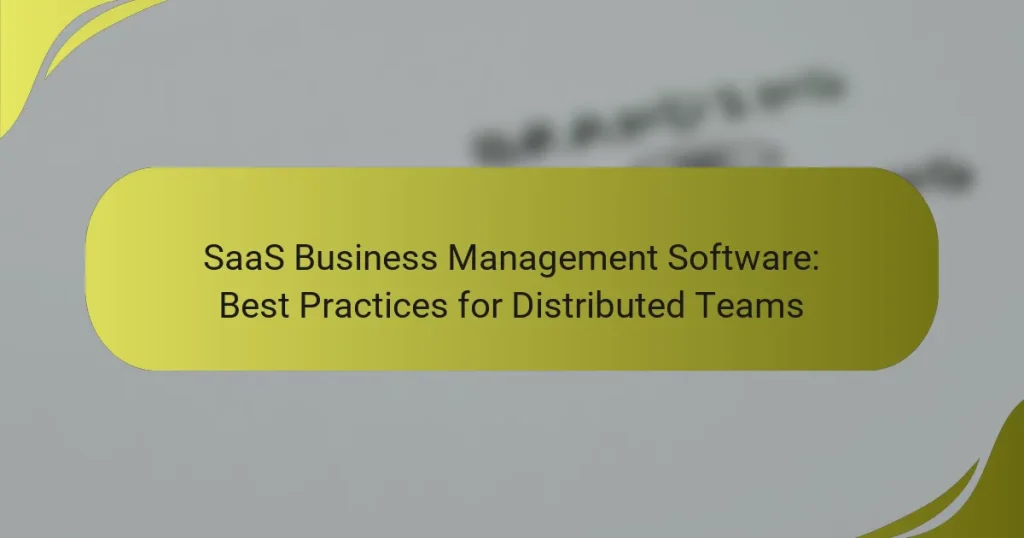SaaS business management software is designed to enhance collaboration among teams by providing tools that streamline project management, task organization, and communication. With cloud-based solutions, these platforms facilitate real-time interactions and centralized document sharing, allowing teams to work together efficiently regardless of their location. By prioritizing features like integration capabilities and user-friendly interfaces, organizations can significantly improve productivity and teamwork.
SaaS Business Management Software: Integrating with Communication Platforms
SaaS Business Management Software: Comparative Analysis for Marketing Teams
SaaS Business Management Software: Top Tools for Remote Collaboration
SaaS Business Management Software: Enhancing Cross-Departmental Collaboration
SaaS Business Management Software: Evaluating Collaboration Metrics
SaaS Business Management Software: Best Practices for Distributed Teams
What are the best SaaS business management software for collaboration?
The best SaaS business management software for enhancing collaboration includes tools that streamline project management, task organization, team communication, and workflow automation. These platforms help teams work together more effectively, improving productivity and reducing miscommunication.
Asana for project management
Asana is a powerful project management tool that allows teams to plan, track, and manage their work in a centralized platform. Users can create projects, assign tasks, set deadlines, and monitor progress through visual timelines and boards.
To maximize Asana’s effectiveness, ensure that all team members are trained on its features and encourage regular updates on task statuses. This practice helps maintain accountability and keeps everyone aligned on project goals.
Trello for task organization
Trello uses a card-based system to help teams organize tasks visually. Each card represents a task and can be moved between columns that signify different stages of completion, making it easy to see progress at a glance.
For effective use of Trello, create clear labels and checklists within cards to provide context and detail. Regularly review boards during team meetings to keep everyone informed and engaged in the workflow.
Slack for team communication
Slack is a messaging platform designed for team communication, offering channels for different topics, direct messaging, and file sharing. This tool enhances collaboration by allowing real-time discussions and reducing reliance on email.
To get the most out of Slack, establish guidelines for channel usage and encourage team members to use threads for specific discussions. This approach helps keep conversations organized and relevant.
Monday.com for workflow automation
Monday.com is a versatile platform that enables teams to automate workflows and manage projects efficiently. Users can create custom dashboards, automate repetitive tasks, and visualize project timelines to enhance collaboration.
To leverage Monday.com effectively, identify key processes that can be automated, such as status updates or notifications. This can save time and reduce manual errors, allowing teams to focus on more strategic tasks.
How can SaaS tools enhance team collaboration?
SaaS tools enhance team collaboration by providing accessible, cloud-based solutions that streamline communication and project management. These tools facilitate real-time interactions, centralized document sharing, and efficient task tracking, making it easier for teams to work together regardless of location.
Real-time communication features
Real-time communication features in SaaS tools, such as chat, video conferencing, and instant messaging, allow team members to connect instantly. This immediacy helps in resolving issues quickly and fosters a collaborative environment. Popular platforms like Slack and Microsoft Teams offer these functionalities, enabling seamless interactions.
When choosing a SaaS tool, consider the integration capabilities with other software your team uses. Look for features like screen sharing and file sharing within chat to enhance discussions and decision-making processes.
Centralized document sharing
Centralized document sharing ensures that all team members have access to the latest files and resources. SaaS solutions like Google Drive and Dropbox allow users to store, edit, and collaborate on documents in real-time. This reduces version control issues and ensures everyone is on the same page.
To maximize the benefits of centralized sharing, establish clear naming conventions and folder structures. This organization helps team members locate documents quickly and reduces time spent searching for files.
Task assignment and tracking
SaaS tools often include features for task assignment and tracking, which help teams manage workloads effectively. Tools like Asana and Trello allow users to create tasks, assign them to team members, and monitor progress visually. This transparency enhances accountability and ensures deadlines are met.
When implementing task tracking, set clear deadlines and priorities for each task. Regularly review progress in team meetings to address any roadblocks and adjust workloads as necessary, ensuring that all team members remain aligned with project goals.
What are the key features to look for in collaboration software?
When selecting collaboration software, prioritize features that enhance teamwork and streamline communication. Key aspects include integration capabilities, user-friendly interfaces, and customizable workflows, which collectively improve productivity and user satisfaction.
Integration capabilities
Integration capabilities allow collaboration software to connect with other tools and platforms your team already uses, such as project management systems, email clients, and file storage services. Look for software that supports popular integrations like Slack, Google Workspace, or Microsoft 365 to ensure seamless data flow.
Consider whether the software offers APIs or third-party integrations, as these can significantly expand its functionality. A well-integrated system can reduce manual data entry and enhance overall efficiency.
User-friendly interface
A user-friendly interface is crucial for ensuring that all team members can easily navigate the software without extensive training. Look for intuitive designs that prioritize usability, such as clear menus, straightforward navigation, and accessible features.
Testing the software with a trial version can help gauge its ease of use. Aim for platforms that provide a consistent experience across devices, whether on desktops, tablets, or smartphones, to accommodate various work environments.
Customizable workflows
Customizable workflows enable teams to tailor the software to their specific processes and needs. This feature allows users to create, modify, and automate tasks according to their unique project requirements, enhancing flexibility and efficiency.
When evaluating options, check if the software supports drag-and-drop functionality for workflow design and offers templates for common tasks. This can save time and help teams adapt quickly to changing project demands.
What are the pricing models for SaaS collaboration tools?
SaaS collaboration tools typically employ several pricing models to accommodate different user needs and budgets. The most common models include subscription-based pricing, freemium options, and tiered pricing plans, each offering unique advantages and considerations.
Subscription-based pricing
Subscription-based pricing is a prevalent model where users pay a recurring fee, often monthly or annually, for access to the software. This model provides predictable costs and often includes updates and support as part of the package.
When considering subscription plans, evaluate the features offered at different price points. For instance, basic plans may start around $10 to $30 per user per month, while more comprehensive packages can exceed $100 per user per month, depending on the functionalities included.
Freemium models
Freemium models allow users to access a basic version of the software at no cost, with the option to upgrade to a paid version for additional features. This approach is effective for attracting new users who can test the software before committing financially.
While freemium options can be appealing, they often come with limitations, such as restricted storage or fewer collaboration tools. Users should assess whether the free version meets their needs or if the paid upgrades are necessary for their workflow.
Tiered pricing plans
Tiered pricing plans offer multiple levels of service, each with a different set of features and pricing. This model allows businesses to choose a plan that aligns with their size and collaboration requirements.
For example, a small team might opt for a basic tier starting at $15 per user per month, while larger organizations may require advanced tiers that can range from $50 to $150 per user per month. It’s essential to compare the features included in each tier to ensure the selected plan provides the necessary tools for effective collaboration.
What are the benefits of using SaaS for business management?
SaaS (Software as a Service) for business management offers flexibility, cost-effectiveness, and enhanced collaboration. Companies can leverage these benefits to streamline operations and improve team productivity.
Scalability for growing teams
SaaS solutions are designed to scale easily with your business. As your team grows, you can add more users or features without significant upfront costs or infrastructure changes.
This scalability allows businesses to adapt quickly to changing demands, whether that means accommodating new projects or expanding into new markets. Many SaaS providers offer tiered pricing plans, making it easier to manage costs as you scale.
Accessibility from any location
One of the key advantages of SaaS is its accessibility from anywhere with an internet connection. This feature supports remote work and collaboration among distributed teams.
Users can access the software on various devices, including laptops, tablets, and smartphones. This flexibility ensures that team members can stay connected and productive, regardless of their physical location.
Automatic updates and maintenance
SaaS platforms typically handle updates and maintenance automatically, reducing the burden on your IT team. This means you always have access to the latest features and security enhancements without manual intervention.
Regular updates help ensure compliance with industry standards and regulations, which can vary by region. By using a SaaS solution, businesses can focus on their core activities while the provider manages the technical aspects of the software.
What are the challenges of implementing SaaS collaboration tools?
Implementing SaaS collaboration tools can present various challenges, including integration issues, user adoption, and data security concerns. Organizations must navigate these obstacles to fully leverage the benefits of enhanced collaboration.
Integration with existing systems
One of the primary challenges in implementing SaaS collaboration tools is ensuring they integrate seamlessly with existing systems. Organizations often use a mix of legacy software and newer applications, which can lead to compatibility issues. It’s crucial to assess the integration capabilities of the chosen SaaS solution before committing.
Consider using middleware or APIs to facilitate connections between different platforms. This can help streamline workflows and reduce data silos, ultimately enhancing collaboration across teams.
User adoption and training
User adoption is another significant hurdle when introducing new SaaS collaboration tools. Employees may resist change, especially if they are accustomed to existing processes. Providing comprehensive training and support can ease this transition and encourage engagement with the new tools.
Establishing a feedback loop where users can share their experiences can also help identify pain points and improve the adoption process. Consider appointing champions within teams to advocate for the new tools and assist their colleagues.
Data security and compliance
Data security and compliance are critical considerations when implementing SaaS collaboration tools. Organizations must ensure that the chosen solution adheres to relevant regulations, such as GDPR or HIPAA, depending on their industry. This includes understanding how data is stored, accessed, and shared within the platform.
Conduct thorough due diligence on the SaaS provider’s security measures, including encryption, access controls, and incident response protocols. Regularly review and update security policies to align with evolving threats and compliance requirements.