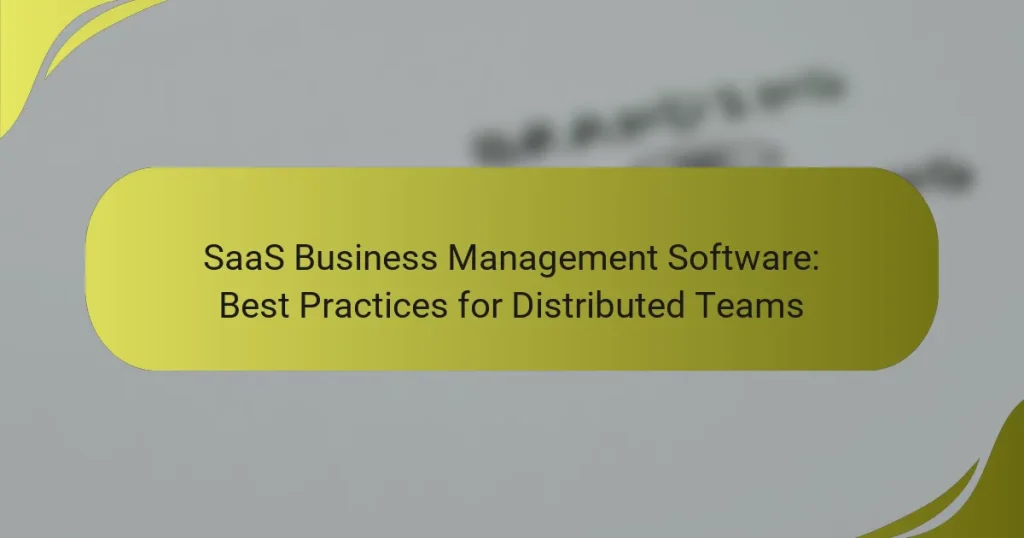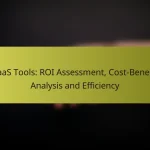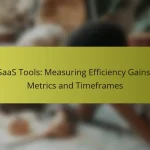In today’s remote work landscape, effective SaaS business management software is crucial for distributed teams. Tools like Asana, Slack, and Zoom not only enhance collaboration but also streamline communication and project management, allowing team members to work cohesively from anywhere. When selecting the right software, it’s important to consider features such as integration capabilities, user-friendliness, scalability, and robust analytics to support efficient workflows.

What are the best SaaS tools for managing distributed teams?
The best SaaS tools for managing distributed teams include Asana, Slack, Trello, Zoom, and Monday.com. These platforms enhance collaboration, streamline communication, and improve project management, making them essential for remote work environments.
Asana for project management
Asana is a robust project management tool that helps teams track tasks and projects in real-time. Users can create projects, assign tasks, set deadlines, and monitor progress through various views like lists or boards.
To maximize Asana’s effectiveness, ensure that all team members are trained on its features. Regularly update tasks and use tags to categorize work, which can help in prioritizing and managing workloads efficiently.
Slack for communication
Slack is a powerful communication platform designed for team collaboration. It offers channels for organized discussions, direct messaging, and integrations with other tools, making it easier to share information quickly.
To optimize Slack usage, establish clear guidelines on channel topics and encourage team members to use threads for discussions. This keeps conversations organized and reduces clutter, ensuring important messages are not lost.
Trello for task organization
Trello is a visual task management tool that uses boards, lists, and cards to help teams organize their work. It is particularly useful for tracking the status of tasks and projects at a glance.
Utilize Trello’s customizable boards to reflect your team’s workflow. Regularly review and update cards to maintain clarity on task progress, and consider using labels and due dates to enhance organization.
Zoom for virtual meetings
Zoom is a leading platform for virtual meetings, offering video conferencing, webinars, and screen sharing. It is essential for maintaining face-to-face communication in distributed teams.
To ensure effective meetings, set clear agendas and invite only necessary participants. Use features like breakout rooms for smaller discussions and record sessions for those unable to attend.
Monday.com for workflow automation
Monday.com is a versatile work operating system that allows teams to automate workflows and manage projects efficiently. Its visual interface helps teams track progress and collaborate seamlessly.
Leverage Monday.com’s automation features to reduce repetitive tasks, such as notifications and status updates. Regularly review workflows to identify areas for improvement and ensure that the platform aligns with your team’s evolving needs.
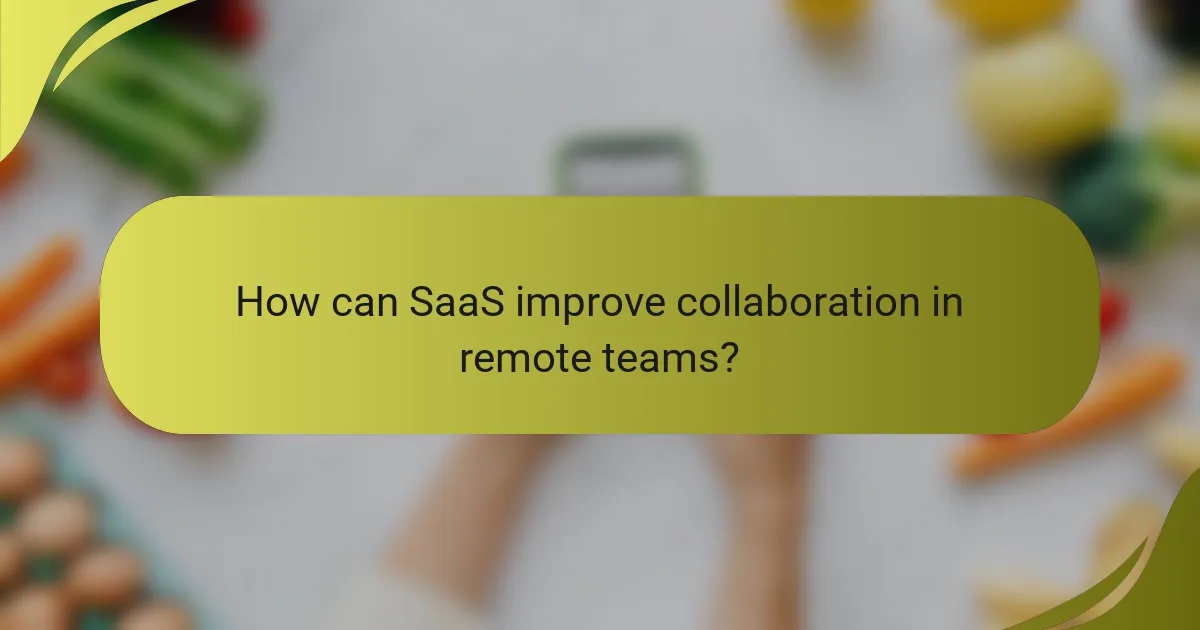
How can SaaS improve collaboration in remote teams?
SaaS solutions enhance collaboration in remote teams by providing accessible tools that streamline communication and project management. These platforms enable team members to work together in real time, regardless of their physical location, fostering a more cohesive work environment.
Real-time document sharing
Real-time document sharing allows team members to collaborate on files simultaneously, reducing version control issues and enhancing productivity. Tools like Google Workspace or Microsoft 365 enable users to edit documents, spreadsheets, and presentations together, seeing changes instantly.
To maximize the benefits of real-time sharing, establish clear naming conventions and folder structures. This helps team members locate documents quickly and ensures everyone is working on the latest version.
Centralized communication channels
Centralized communication channels consolidate discussions into one platform, preventing information silos and ensuring everyone stays informed. Applications like Slack or Microsoft Teams facilitate organized conversations through channels and direct messaging, making it easy to track project updates.
Encourage team members to use these platforms consistently and set guidelines for communication etiquette. This can include response time expectations and the appropriate use of channels for different topics to maintain clarity.
Task assignment and tracking
Task assignment and tracking tools help remote teams manage workloads effectively and ensure accountability. Platforms like Asana or Trello allow managers to assign tasks, set deadlines, and monitor progress, providing visibility into each team member’s responsibilities.
To optimize task management, implement regular check-ins and updates. This keeps everyone aligned on priorities and deadlines, reducing the risk of missed tasks or miscommunication. Consider using color-coded systems to indicate task status, making it easier to identify bottlenecks at a glance.
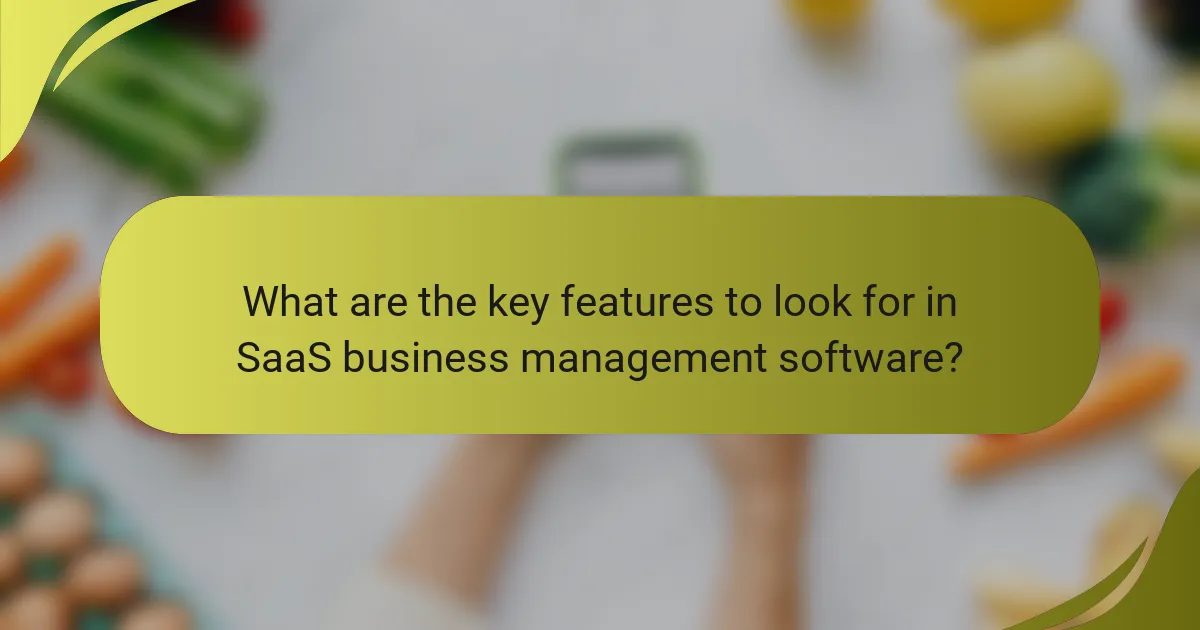
What are the key features to look for in SaaS business management software?
Key features to consider in SaaS business management software include integration capabilities, a user-friendly interface, scalability for team growth, and robust reporting and analytics tools. These elements ensure that the software can effectively support distributed teams in managing workflows and data efficiently.
Integration capabilities
Integration capabilities are essential for SaaS business management software as they allow seamless connectivity with other tools and platforms your team uses. Look for software that supports popular integrations with CRM systems, project management tools, and communication apps to streamline processes and enhance productivity.
Consider the ease of setting up these integrations. Ideally, the software should offer pre-built connectors or APIs that allow for quick and straightforward integration without extensive technical knowledge. This flexibility can significantly reduce the time spent on manual data entry and improve overall efficiency.
User-friendly interface
A user-friendly interface is crucial for ensuring that all team members can navigate the software with ease. The design should be intuitive, allowing users to quickly find features and complete tasks without extensive training. A clean layout, clear navigation, and accessible support resources contribute to a positive user experience.
When evaluating software, consider conducting a trial period with your team to gather feedback on usability. A platform that is easy to use can lead to higher adoption rates and minimize frustration, especially in a distributed team environment where members may have varying levels of technical expertise.
Scalability for team growth
Scalability is vital for SaaS business management software, particularly for teams expecting growth. The software should accommodate an increasing number of users and additional features without significant performance degradation. Look for solutions that offer tiered pricing plans, allowing you to upgrade as your team expands.
Additionally, assess how the software handles increased data loads and user activity. A scalable solution should maintain speed and reliability, ensuring that your team can continue to operate efficiently as demands grow.
Reporting and analytics tools
Robust reporting and analytics tools are essential for tracking performance and making data-driven decisions. The software should provide customizable dashboards and reports that allow teams to visualize key metrics and trends relevant to their operations. This functionality helps identify areas for improvement and informs strategic planning.
When selecting software, ensure that it offers real-time data analysis and the ability to generate reports on demand. This capability can enhance transparency and accountability within distributed teams, enabling members to stay informed about project progress and overall business performance.
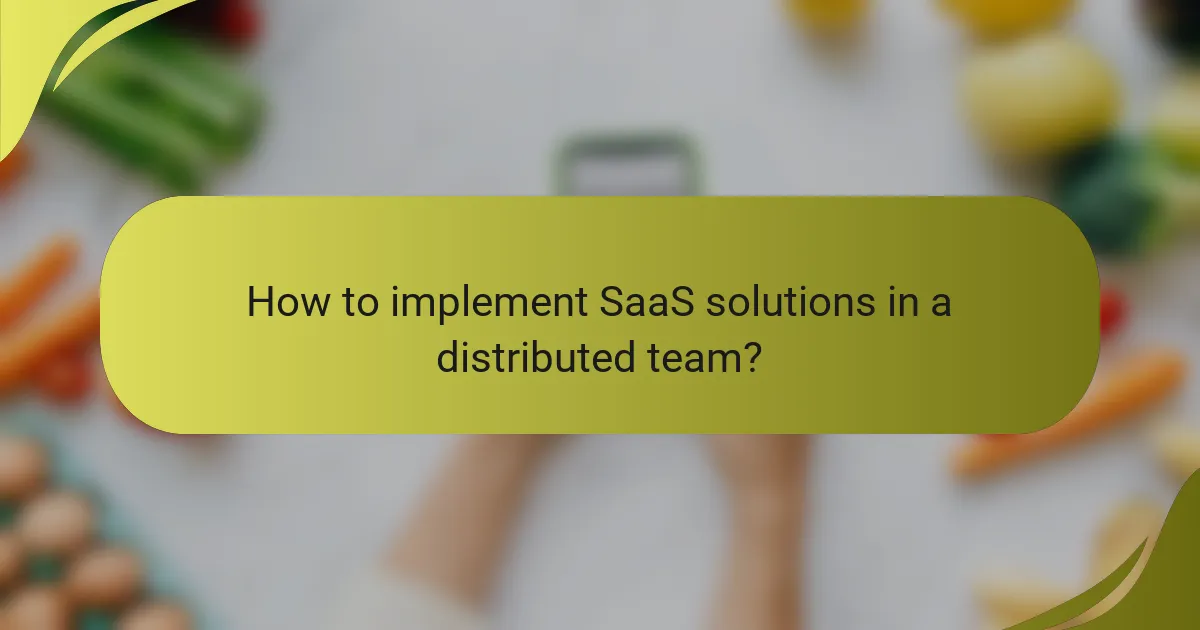
How to implement SaaS solutions in a distributed team?
Implementing SaaS solutions in a distributed team involves selecting the right software that aligns with your team’s specific needs and workflows. This process ensures seamless collaboration and productivity across different locations.
Assess team needs and workflows
Start by evaluating your team’s unique requirements and existing workflows. Identify the tasks that need improvement and the tools currently in use. This assessment helps in understanding what features are essential for your team.
Consider conducting surveys or interviews to gather input from team members. This feedback can highlight pain points and desired functionalities, ensuring that the chosen SaaS solution addresses real challenges.
Choose the right tools
Selecting the right SaaS tools is crucial for effective collaboration. Look for platforms that offer features like real-time communication, project management, and file sharing. Popular options include Slack for communication, Trello for project tracking, and Google Workspace for document collaboration.
Compare pricing models and scalability options to ensure the tools can grow with your team. Many SaaS providers offer free trials, allowing you to test functionality before committing to a subscription.
Provide training and support
Once tools are selected, invest in training to ensure all team members can use them effectively. Organize workshops or create instructional materials that cover essential features and best practices. This investment in training can significantly enhance user adoption and productivity.
Establish a support system for ongoing assistance. Designate team members as point-of-contact for troubleshooting and encourage open communication about challenges faced while using the new tools. This proactive approach helps maintain momentum and fosters a collaborative environment.
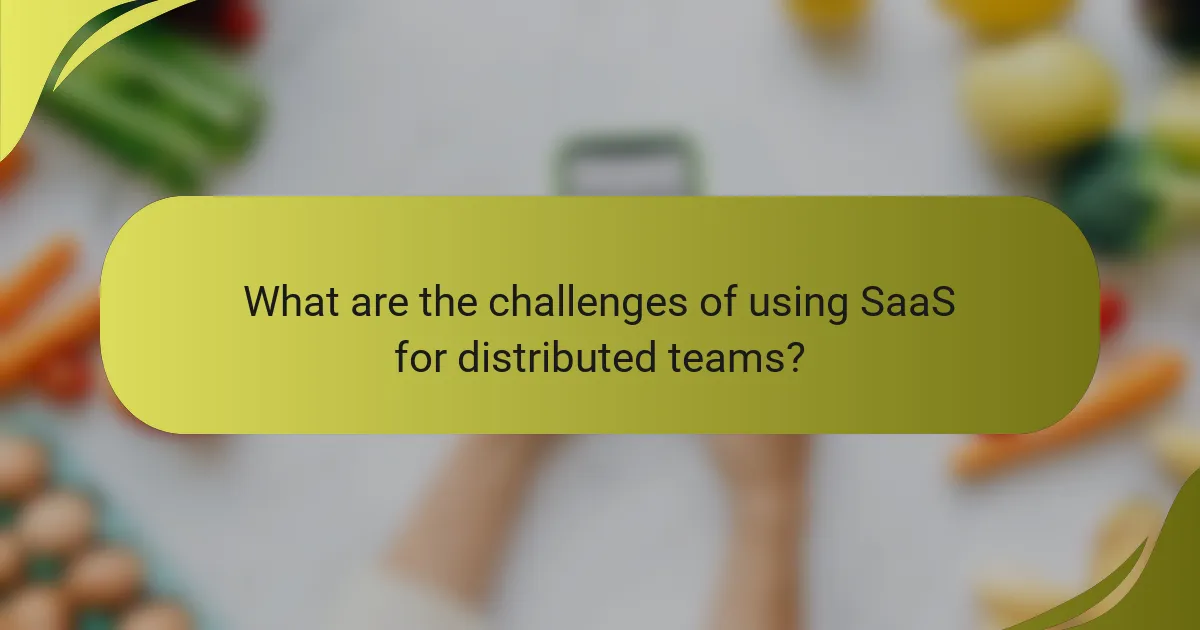
What are the challenges of using SaaS for distributed teams?
Distributed teams face several challenges when using Software as a Service (SaaS), including data security, integration with existing tools, and the risk of software overload. These issues can hinder productivity and collaboration if not addressed properly.
Data security concerns
Data security is a primary concern for distributed teams using SaaS solutions. Sensitive information may be vulnerable to breaches, especially if team members access the software from various locations and devices. Implementing strong access controls and encryption can help mitigate these risks.
Additionally, teams should ensure that their chosen SaaS provider complies with relevant regulations, such as GDPR or HIPAA, depending on the nature of their data. Regular audits and security assessments are also advisable to maintain data integrity.
Integration issues with existing tools
Integration with existing tools can pose significant challenges for distributed teams. Many organizations rely on a variety of software solutions, and ensuring seamless communication between these tools is crucial for efficiency. Teams should evaluate the compatibility of new SaaS applications with their current systems before implementation.
Using APIs and middleware solutions can facilitate integration, but teams must also consider the potential for increased complexity. A well-planned integration strategy can help avoid disruptions and enhance overall productivity.
Potential for software overload
Software overload occurs when teams use too many SaaS applications, leading to confusion and decreased productivity. Distributed teams may be tempted to adopt multiple tools for different tasks, but this can create inefficiencies and overwhelm team members. It’s essential to prioritize essential software that meets the team’s core needs.
To combat software overload, teams should regularly assess their toolset and eliminate redundant applications. Establishing clear guidelines on software usage can help maintain focus and ensure that team members are not overwhelmed by unnecessary complexity.
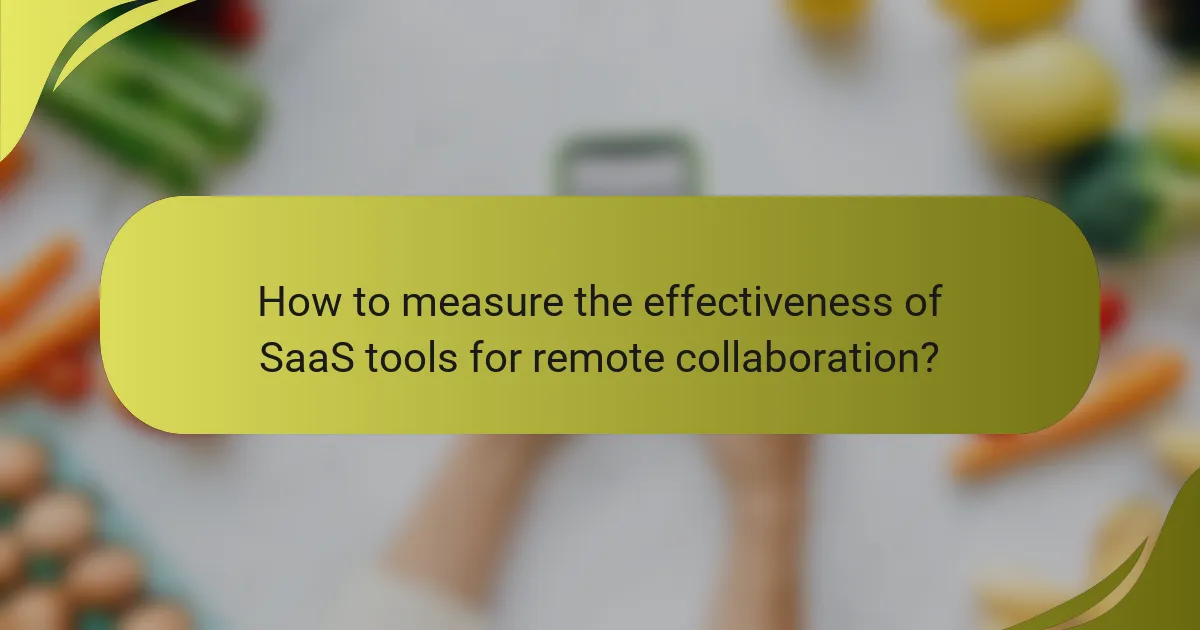
How to measure the effectiveness of SaaS tools for remote collaboration?
To measure the effectiveness of SaaS tools for remote collaboration, focus on key performance indicators (KPIs) such as user engagement, task completion rates, and overall team productivity. Regularly assessing these metrics helps identify strengths and weaknesses in the tools being used.
Identify Key Performance Indicators (KPIs)
Start by defining specific KPIs that align with your team’s goals. Common KPIs for SaaS tools include user adoption rates, frequency of use, and the time taken to complete tasks. Establishing these metrics provides a clear framework for evaluating tool effectiveness.
For example, if a project management tool is intended to streamline task assignments, track how quickly team members complete their tasks after implementation. This can reveal whether the tool is enhancing productivity or if adjustments are needed.
Gather User Feedback
Regularly collect feedback from team members who use the SaaS tools. Surveys and one-on-one interviews can provide insights into user satisfaction and areas for improvement. Consider asking about ease of use, features that are most beneficial, and any challenges faced.
Implementing a feedback loop allows for continuous improvement of the tools. For instance, if multiple users report difficulties with a specific feature, it may indicate a need for additional training or a reevaluation of that tool’s suitability.
Analyze Collaboration Outcomes
Examine the outcomes of collaboration facilitated by the SaaS tools. Look at metrics such as project completion rates, the quality of work produced, and the number of revisions required. These outcomes can indicate whether the tools are fostering effective teamwork.
For example, if a communication tool leads to faster decision-making and fewer misunderstandings, this is a strong indicator of its effectiveness. Conversely, if projects are consistently delayed despite using the tool, it may be time to reassess its role.
Monitor Integration with Existing Workflows
Evaluate how well the SaaS tools integrate with your existing workflows. Tools that seamlessly fit into daily operations tend to be more effective. Assess whether the tools enhance or hinder current processes.
For instance, if a new file-sharing tool complicates document access, it could disrupt productivity. Ensure that any new tools complement existing systems to maximize their effectiveness.
Regularly Review and Adjust
Establish a routine for reviewing the effectiveness of your SaaS tools. This could be quarterly or biannually, depending on your team’s needs. Use the data collected from KPIs, user feedback, and collaboration outcomes to make informed adjustments.
Be prepared to pivot if certain tools are not meeting expectations. Consider alternatives or additional training to enhance user experience and tool effectiveness. Regular reviews ensure that your team remains agile and can adapt to changing needs.