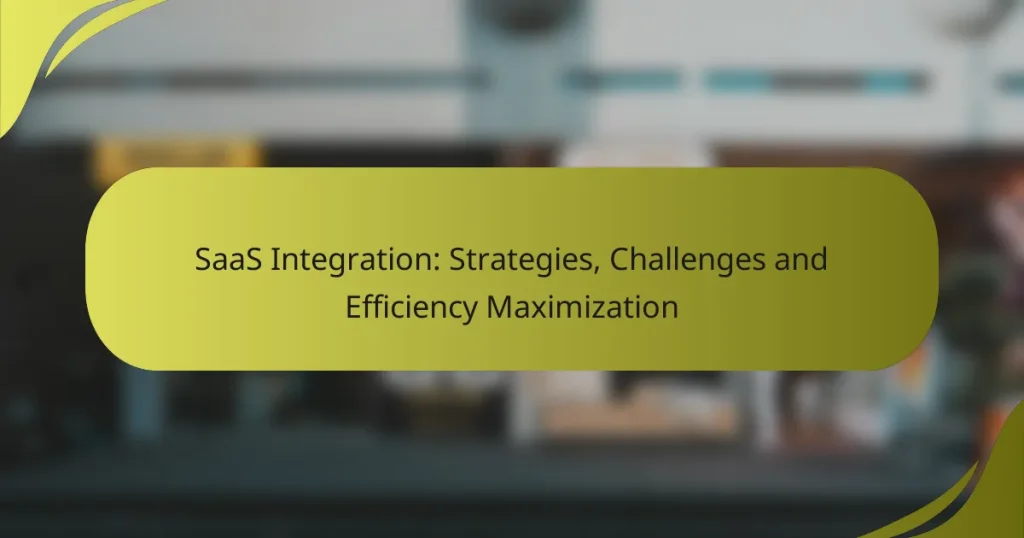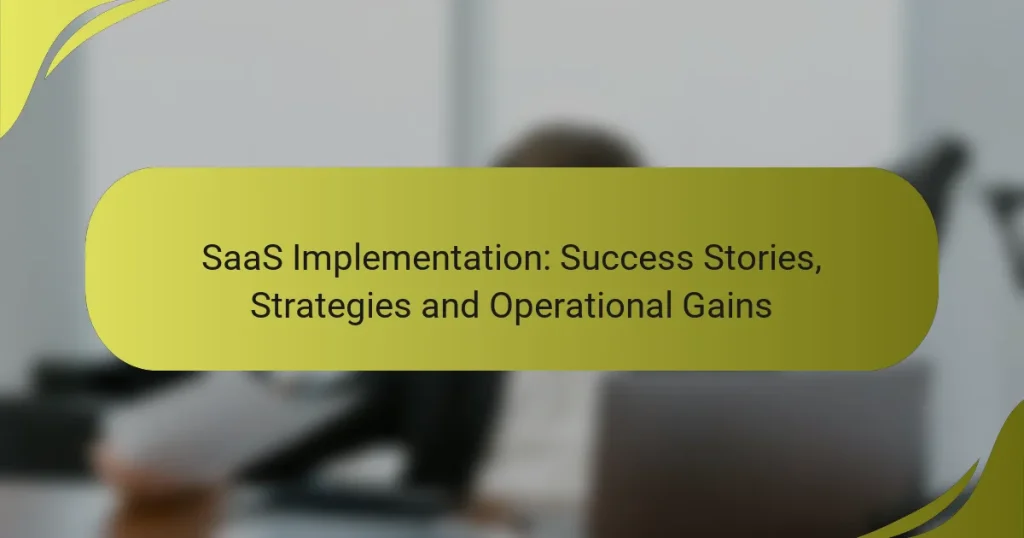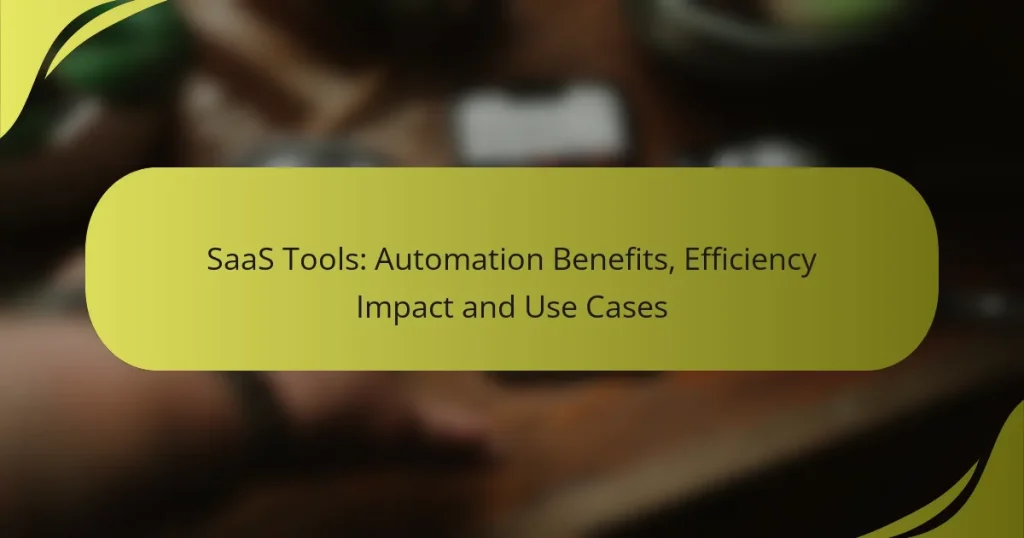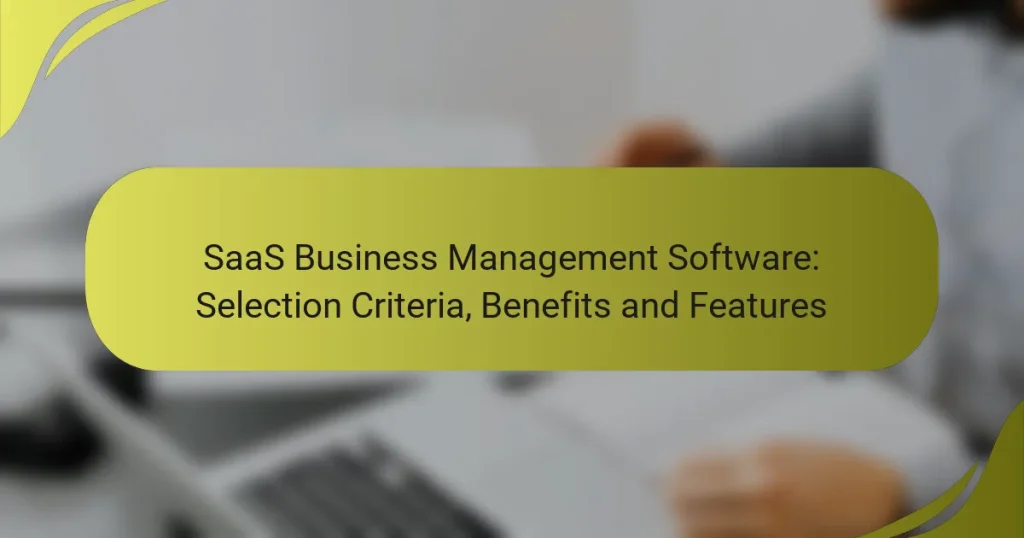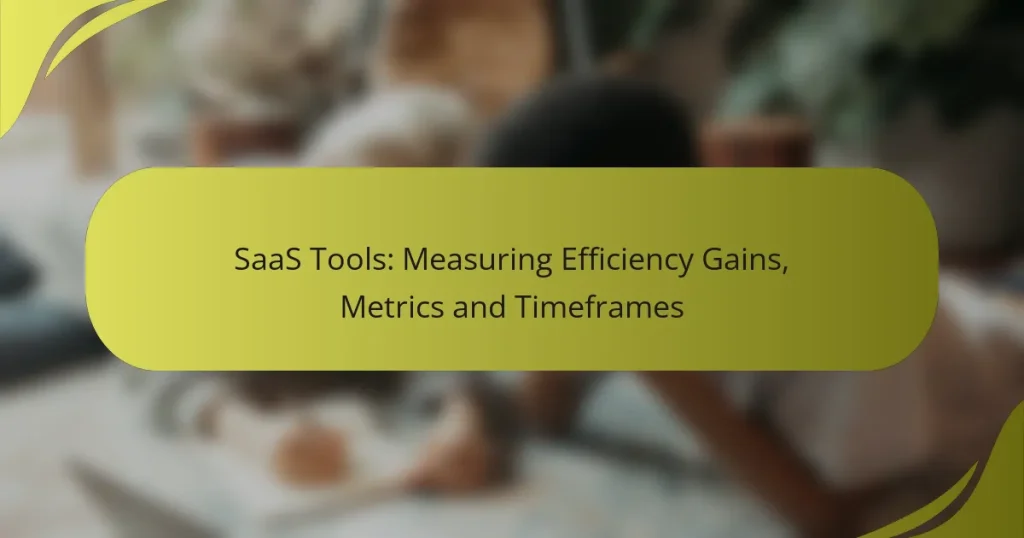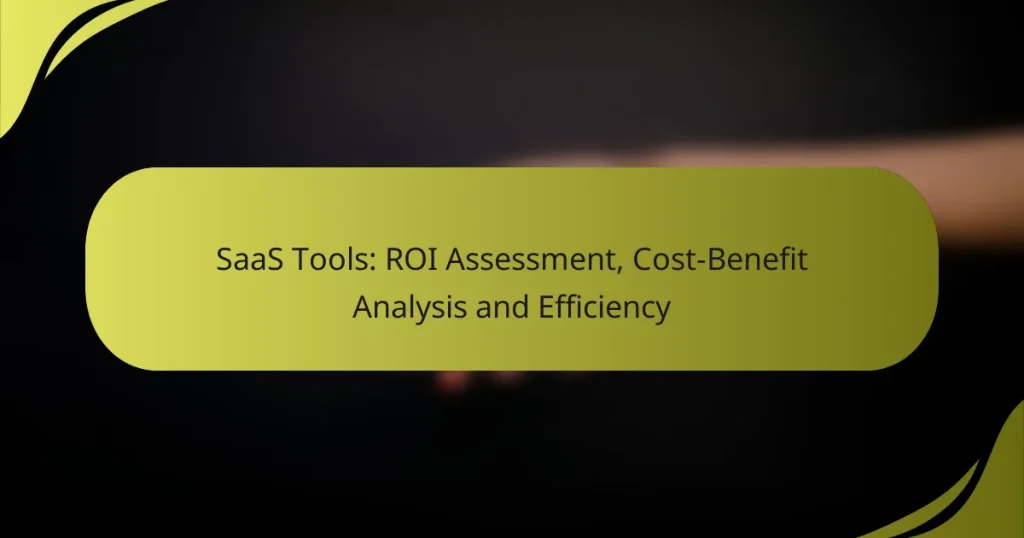SaaS business management software is designed to streamline operations by enhancing collaboration, task management, and project tracking. By automating routine tasks and centralizing data management, these tools help organizations optimize workflows and improve productivity, ultimately leading to better decision-making and reduced errors.
SaaS Implementation: Success Stories, Strategies and Operational Gains
SaaS Tools: Automation Benefits, Efficiency Impact and Use Cases
SaaS Business Management Software: Selection Criteria, Benefits and Features
SaaS Solutions: Comparison, Features and Efficiency Gains
SaaS Tools: Measuring Efficiency Gains, Metrics and Timeframes
SaaS Tools: ROI Assessment, Cost-Benefit Analysis and Efficiency
What are the best SaaS business management software options for streamlining operations?
The best SaaS business management software options for streamlining operations include tools that enhance collaboration, task management, and project tracking. These platforms help organizations optimize workflows, improve communication, and increase productivity.
Monday.com
Monday.com is a versatile project management tool that offers customizable workflows and visual project tracking. It allows teams to create boards tailored to their specific needs, making it easy to manage tasks and deadlines.
Key features include automation capabilities, integrations with various applications, and real-time collaboration tools. This software is particularly beneficial for teams looking to enhance visibility and accountability in their operations.
Asana
Asana is designed to help teams organize and prioritize their work effectively. It offers task assignments, due dates, and project timelines, allowing users to track progress and manage workloads efficiently.
Asana’s user-friendly interface and integration with other tools make it a popular choice for businesses of all sizes. It is especially useful for teams that require clear visibility into project status and individual responsibilities.
Trello
Trello utilizes a card-based system to help teams manage projects visually. Users can create boards for different projects and move cards through various stages, providing a clear overview of progress.
This tool is ideal for smaller teams or projects that benefit from a simple, visual approach. Trello’s flexibility allows users to customize boards and workflows, making it easy to adapt to changing needs.
Zoho One
Zoho One is an all-in-one suite that includes a variety of applications for managing different business functions, from CRM to project management. This comprehensive platform helps streamline operations by integrating various tools into a single ecosystem.
Businesses can benefit from features like automation, analytics, and collaboration tools, making it easier to manage multiple aspects of operations. Zoho One is particularly suitable for organizations looking for an integrated solution to handle diverse business needs.
Wrike
Wrike is a robust project management software that focuses on collaboration and real-time updates. It offers features such as Gantt charts, time tracking, and workload management, making it suitable for teams with complex projects.
This platform is ideal for businesses that require detailed reporting and analytics to monitor performance. Wrike’s flexibility allows teams to customize their workflows and adapt to project demands efficiently.
How can SaaS business management software improve operational efficiency?
SaaS business management software enhances operational efficiency by automating routine tasks, facilitating collaboration, and centralizing data management. These features help businesses streamline processes, reduce errors, and improve decision-making.
Automated workflows
Automated workflows minimize manual intervention by allowing software to handle repetitive tasks. For example, invoicing can be automatically generated and sent to clients when a project is completed, saving time and reducing the risk of errors.
Consider implementing tools that allow you to set triggers for specific actions, such as sending reminders for overdue tasks or automatically updating project statuses. This ensures that your team stays on track without constant oversight.
Real-time collaboration
Real-time collaboration tools enable team members to work together seamlessly, regardless of location. Features like shared documents, instant messaging, and video conferencing allow for immediate feedback and faster decision-making.
Using platforms that integrate these capabilities can significantly enhance communication efficiency. For instance, a project management tool that combines task assignments with chat functions can reduce the time spent on emails and meetings.
Centralized data management
Centralized data management allows businesses to store all relevant information in one accessible location. This reduces the time spent searching for documents and ensures that everyone is working with the most up-to-date information.
Implementing a single source of truth, such as a cloud-based database, can enhance data accuracy and security. Ensure that your team is trained on how to use this system effectively to maximize its benefits.
What features should you look for in SaaS business management software?
When selecting SaaS business management software, prioritize features that enhance efficiency and collaboration. Key functionalities include integration capabilities, user-friendly interfaces, and robust reporting and analytics tools.
Integration capabilities
Integration capabilities are crucial for seamless data flow between your business management software and other tools you use. Look for software that easily connects with popular applications like CRM systems, accounting software, and project management tools.
Consider platforms that offer APIs or pre-built integrations to reduce setup time. This can save your team hours of manual data entry and ensure consistency across systems.
User-friendly interface
A user-friendly interface enhances user adoption and minimizes training time. Choose software that features intuitive navigation, clear labeling, and customizable dashboards to suit your team’s needs.
Test the software with your team before committing. A trial period can reveal how easily users can access essential functions and whether the design supports their workflow effectively.
Reporting and analytics
Robust reporting and analytics features allow you to track performance metrics and make data-driven decisions. Look for software that offers customizable reports, real-time data visualization, and the ability to export data in various formats.
Effective analytics tools can help identify trends and areas for improvement. Ensure the software provides insights that are relevant to your industry and can be tailored to your specific business goals.
What are the pricing models for SaaS business management software?
SaaS business management software typically employs various pricing models to cater to different business needs and budgets. The most common models include subscription-based pricing, freemium options, and tiered pricing plans, each offering unique benefits and considerations.
Subscription-based pricing
Subscription-based pricing is the most prevalent model for SaaS solutions, where users pay a recurring fee, usually monthly or annually, for access to the software. This model provides predictable costs and often includes updates and customer support as part of the package.
When considering subscription pricing, businesses should evaluate the total cost of ownership over time, including potential discounts for annual payments. For example, a typical subscription might range from $10 to $100 per user per month, depending on the features offered.
Freemium models
Freemium models allow users to access a basic version of the software for free, with the option to upgrade to a paid version for additional features and capabilities. This approach can be effective for attracting new users who may later convert to paying customers.
While freemium models can lower the barrier to entry, businesses should be mindful of the limitations of the free version, which may restrict functionality or support. It’s essential to clearly communicate the benefits of upgrading to encourage conversions.
Tiered pricing plans
Tiered pricing plans offer multiple packages at different price points, each providing varying levels of features and services. This model allows businesses to choose a plan that best fits their size and needs, from basic functionalities to advanced capabilities.
When evaluating tiered pricing, consider the specific features included at each level and how they align with your operational requirements. For instance, a small business might opt for a basic plan starting at $20 per month, while larger enterprises may require a premium plan costing upwards of $200 per month for advanced analytics and integrations.
How do you choose the right SaaS business management software?
Choosing the right SaaS business management software involves assessing your specific operational needs, evaluating features, and considering your budget. Focus on solutions that align with your business goals and can scale as your company grows.
Assess your business needs
Begin by identifying the core functions your business requires from the software, such as project management, customer relationship management, or financial tracking. Understanding these needs will help you narrow down your options effectively.
Consider the size of your team and the complexity of your operations. For smaller businesses, a simple solution with essential features may suffice, while larger organizations might need more robust software with advanced capabilities.
Additionally, think about integration with existing tools and systems. Ensure that the software you choose can seamlessly connect with other applications you use, such as email platforms or accounting software, to enhance efficiency.