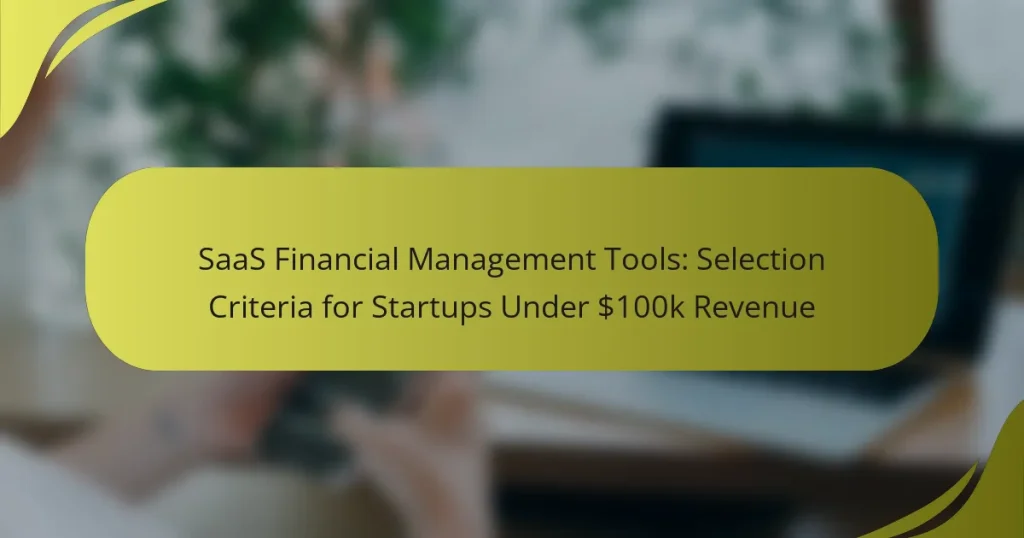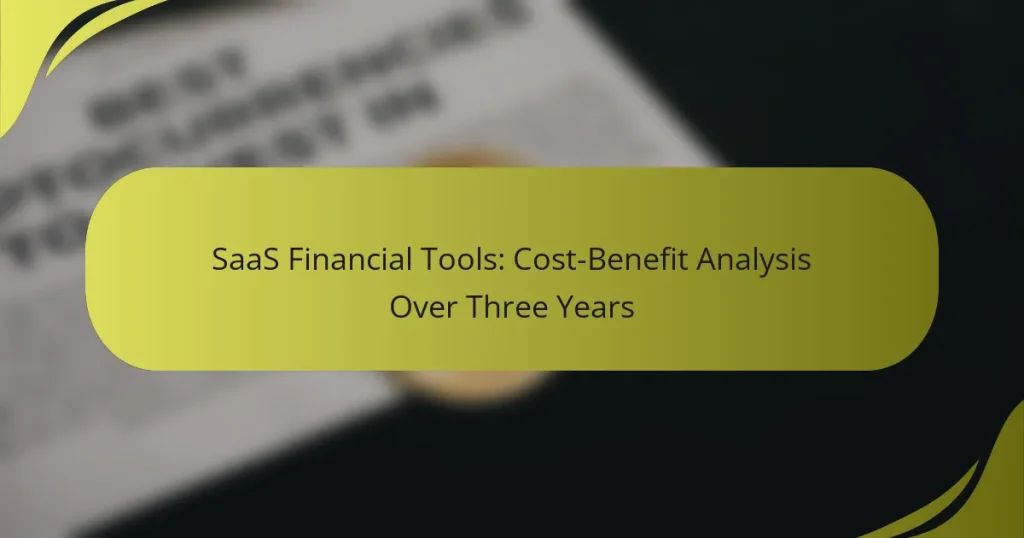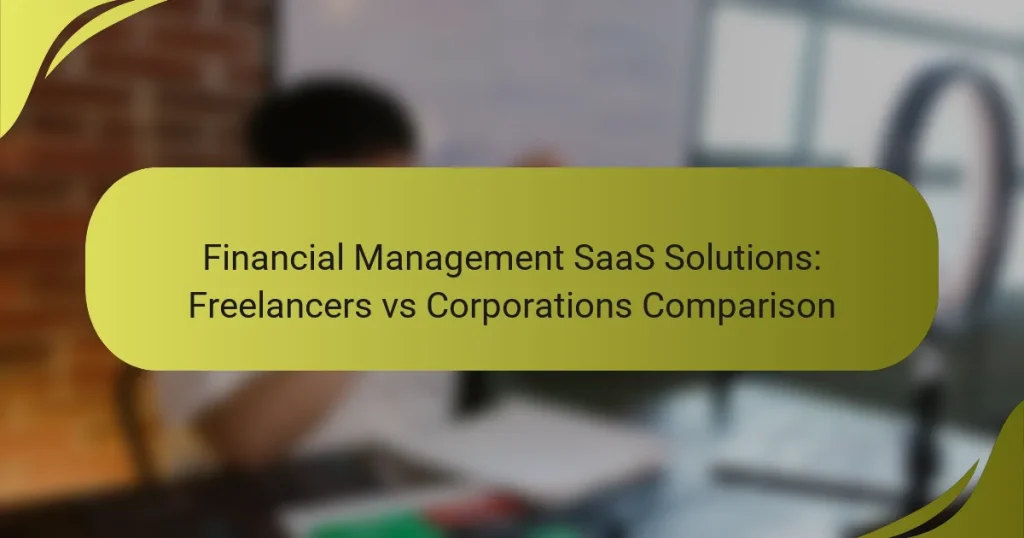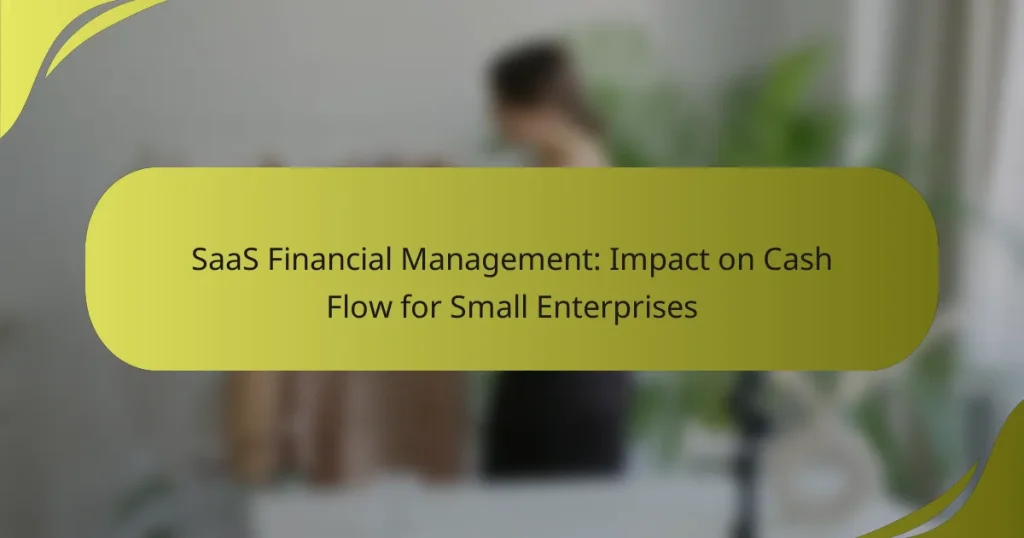SaaS business management software for financial management offers essential tools that simplify accounting, invoicing, and budgeting processes. By providing user-friendly interfaces and seamless integration capabilities, these platforms cater to businesses of all sizes, enhancing cash flow and automating financial tasks for greater efficiency.
SaaS Financial Management Tools: Selection Criteria for Startups Under $100k Revenue
SaaS Financial Tools: Cost-Benefit Analysis Over Three Years
SaaS Tools for Compliance: Financial Regulations and Best Practices
Financial Management SaaS Solutions: Freelancers vs Corporations Comparison
SaaS Financial Management: Impact on Cash Flow for Small Enterprises
Financial Reporting with SaaS Solutions: Accuracy, Timeliness and Compliance
What are the best SaaS business management software for financial management?
The best SaaS business management software for financial management includes tools that streamline accounting, invoicing, and budgeting. These platforms often provide user-friendly interfaces and integration capabilities, making them suitable for businesses of various sizes.
QuickBooks Online
QuickBooks Online is a widely used financial management tool that offers robust features for small to medium-sized businesses. It allows users to manage invoices, track expenses, and generate financial reports with ease.
Consider its tiered pricing plans, which range from basic to advanced features, catering to different business needs. QuickBooks Online also integrates with numerous third-party applications, enhancing its functionality.
Xero
Xero is known for its intuitive design and strong collaboration features, making it ideal for teams. It provides tools for invoicing, bank reconciliation, and payroll management.
With a focus on real-time financial data, Xero allows users to access their financial health anytime, anywhere. Its pricing is competitive, and it offers a free trial for new users to explore its capabilities.
FreshBooks
FreshBooks specializes in invoicing and time tracking, making it a great choice for freelancers and service-based businesses. It simplifies the billing process with customizable invoices and automated payment reminders.
FreshBooks offers a user-friendly interface and integrates with various payment gateways, helping businesses get paid faster. Its pricing is straightforward, with plans designed for different levels of usage.
Zoho Books
Zoho Books is part of the larger Zoho suite, providing comprehensive financial management features. It includes tools for invoicing, expense tracking, and inventory management.
This software is particularly beneficial for businesses already using other Zoho applications, as it allows for seamless integration. Zoho Books offers competitive pricing and is suitable for businesses of all sizes.
Wave Accounting
Wave Accounting is a free financial management software that caters to small businesses and freelancers. It offers essential features such as invoicing, expense tracking, and financial reporting without any monthly fees.
While it lacks some advanced features found in paid software, Wave is a great option for startups looking to manage their finances on a budget. Its user-friendly interface makes it easy to navigate for those new to accounting software.
How do SaaS financial management tools improve cash flow?
SaaS financial management tools enhance cash flow by streamlining invoicing, tracking expenses, and providing real-time financial insights. These tools automate many financial processes, reducing errors and saving time, which ultimately leads to better cash flow management.
Automated invoicing
Automated invoicing allows businesses to generate and send invoices without manual intervention. This process not only speeds up billing cycles but also reduces the likelihood of human error, ensuring that invoices are accurate and sent on time.
For example, a small business using automated invoicing can expect to cut its billing time by up to 50%, allowing for quicker payments. Additionally, features like recurring billing can help maintain steady cash flow from subscription-based services.
Expense tracking features
Expense tracking features enable businesses to monitor and categorize their spending in real-time. By having a clear view of expenses, companies can identify unnecessary costs and make informed budgeting decisions.
Many SaaS tools offer mobile apps that allow users to capture receipts and log expenses on the go. This convenience can lead to more accurate expense reporting and help prevent overspending, ultimately contributing to improved cash flow.
Real-time financial reporting
Real-time financial reporting provides businesses with up-to-date insights into their financial health. This feature allows for quick assessments of cash flow, profit margins, and overall financial performance, enabling proactive decision-making.
With real-time reports, businesses can identify trends and adjust their strategies accordingly. For instance, if a company notices a dip in cash flow, it can take immediate action to address the issue, such as cutting costs or accelerating collections on outstanding invoices.
What features should I look for in financial management software?
When selecting financial management software, prioritize features that enhance integration, usability, and scalability. These elements ensure that the software meets your business needs both now and as you grow.
Integration capabilities
Integration capabilities are crucial for financial management software, as they allow seamless connections with other business systems like CRM, ERP, and accounting platforms. Look for software that supports popular integrations through APIs or built-in connectors.
Consider tools that can easily sync data across platforms to minimize manual entry and reduce errors. A well-integrated system can save time and improve accuracy in financial reporting.
User-friendly interface
A user-friendly interface is essential for ensuring that your team can navigate the financial management software with ease. Look for intuitive designs that require minimal training and allow users to access key features quickly.
Features such as customizable dashboards, clear navigation menus, and helpful tooltips can enhance user experience. A software solution that prioritizes usability will likely lead to higher adoption rates among your team.
Scalability options
Scalability options are important for businesses anticipating growth. Choose financial management software that can adapt to increasing transaction volumes and additional users without significant performance issues.
Evaluate whether the software offers tiered pricing plans or modular features that can be added as your business expands. This flexibility can help you manage costs while ensuring that your financial tools evolve alongside your company’s needs.
How do I choose the right SaaS financial management tool?
Choosing the right SaaS financial management tool involves assessing your business’s specific needs, comparing pricing options, and evaluating the level of customer support offered. Focus on tools that align with your operational scale and financial goals to ensure effective management.
Assess business size and needs
Start by identifying the size of your business and its unique financial management requirements. Small businesses may need basic features like invoicing and expense tracking, while larger enterprises might require advanced analytics and integration capabilities.
Consider the number of users who will access the software and the complexity of your financial operations. For example, a startup might benefit from a simple tool, while a mid-sized company may need a more robust solution that supports multiple currencies and compliance with local regulations.
Compare pricing plans
Pricing plans for SaaS financial management tools can vary widely, often ranging from monthly subscriptions to annual fees. Look for transparent pricing structures that clearly outline what features are included at each tier.
Be cautious of hidden fees, such as charges for additional users or premium features. Many providers offer free trials or tiered pricing that can help you gauge the tool’s value before committing. Aim for a balance between cost and functionality that fits your budget, typically from low tens to several hundreds of USD per month.
Evaluate customer support
Effective customer support is crucial when selecting a financial management tool. Assess the availability of support channels such as live chat, email, and phone assistance. Ensure that help is accessible during your business hours, especially if you operate in different time zones.
Check user reviews and testimonials to gauge the responsiveness and quality of support. A tool with strong customer service can save you time and frustration, particularly during critical financial periods like tax season or audits.
What are the pricing models for SaaS financial management tools?
SaaS financial management tools typically use subscription-based pricing models, which can vary based on features, user count, or usage levels. Common models include tiered pricing, pay-as-you-go, and freemium options, allowing businesses to choose a plan that best fits their needs.
Tiered Pricing
Tiered pricing offers multiple subscription levels, each with a distinct set of features. For example, a basic plan might include essential financial tracking, while higher tiers provide advanced analytics and integrations. This model allows businesses to scale their investment as they grow, starting with a lower-cost option and upgrading as needed.
Pay-as-You-Go
The pay-as-you-go model charges users based on actual usage, making it suitable for companies with fluctuating needs. This approach can be beneficial for seasonal businesses or startups that want to minimize upfront costs. However, it requires careful monitoring to avoid unexpected expenses.
Freemium Options
Freemium options allow users to access basic features at no cost, with the option to upgrade for advanced capabilities. This model can attract new users who want to test the software before committing financially. However, businesses should be aware that the free version may have limitations that could hinder growth or functionality.